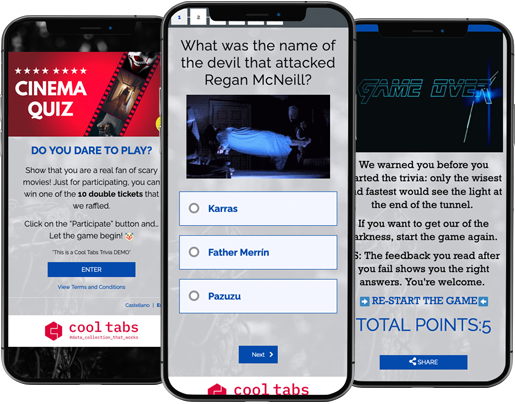Create a custom trivia quiz or knowledge test (customized everything from the photos to the messages that are displayed after participating), about your brand, products, or any other topic of interest for your social audience. These types of interactive tests are always really popular. The key to making a trivia quiz work well lies in your users identifying with it, feeling challenged by completing the quiz, and they have fun doing it. In this way, you’ll be able to convert these users into leads and get data and information you can use in your sales and marketing strategy.
Boost participation by running a final giveaway and encourage users to share their results, so your trivia goes viral.