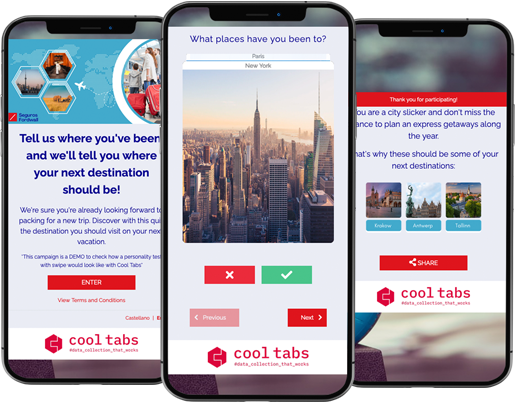Entertain your users with a dynamic questionnaire. With the Swipe format, users will answer questions to your quiz or survey in a quick and simple way . The ease in answering will reduce your abandonment rate statistics and, therefore, will improve your conversion rates. In this way, you can take advantage to configure a simple personal data form to generate leads with current and potential customers.
We highly recommend you take full advantage of the end screens by highlighting your products or services to redirect traffic to your website and boost sales.